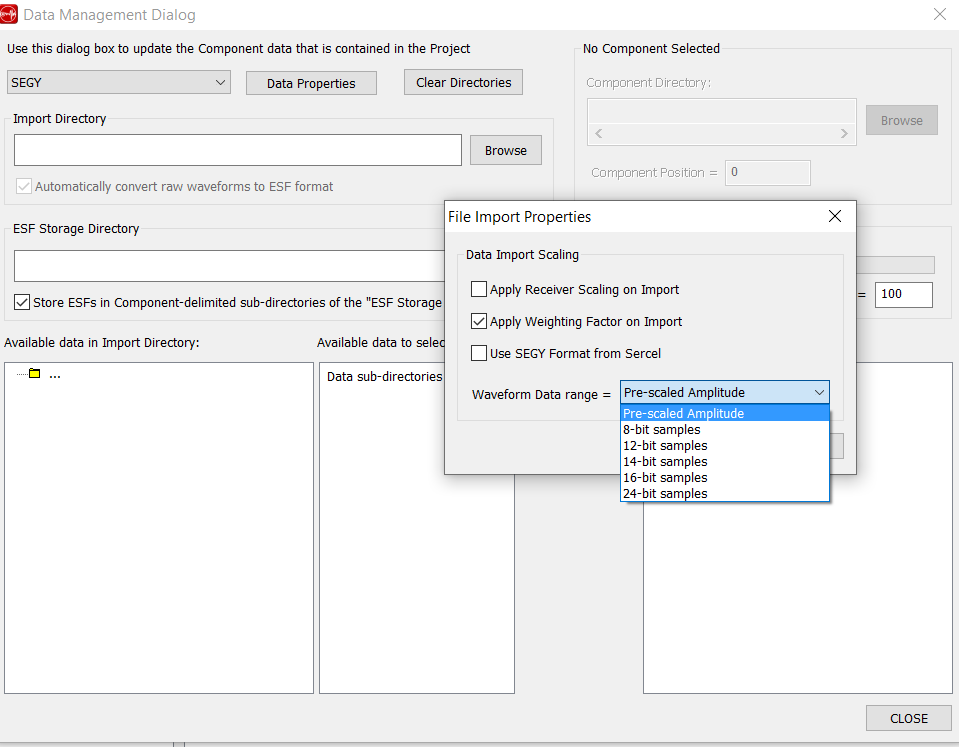Supported data formats in InSite
Q What type of data can be imported into InSite?
Waveform or event parameter files in multiple industry-standard and proprietary formats can be imported into InSite. After the import process, InSite will have produced an ESF file (InSite's proprietary waveform data format) for every Event imported that contains waveform data. The raw data is then no longer needed for routine use of the software and should be stored in a safe place.
Q What waveform data formats does InSite currently import?
The latest version of InSite can import waveform data recorded or exported in any of the following formats:
SEGY, SEG2, SEG-D, Seisan, MiniSEED, SAC binary, MIRF, GCF, ESF (ASC's waveform binary format), ATF (ASC's ASCII format), BSF (ASC's raw waveform data binary format), RCBUFF, GIGA, WFT, STWIF, DTA (binary files acquired from Mistras' systems) and BDF (triggered and continuous files acquired using Elsys systems) . Some of these formats require specific additional settings at the time of import.
Q What waveform data formats can InSite currently leach?
Event harvesting (Leach) can be used to extract events from continuous data streams recorded in the following formats:
SEGY, SEG2, SEG-D, Seisan, MiniSEED, SAC binary, MIRF, GCF, ESF, SRM, HDF5 (from ASC's acquisition systems only), AESoftland's TXT, NMX, DTA (binary files acquired from Mistras' systems) and BDF (continuous files acquired using Elsys systems).
Q I am getting an error message saying 'Channels are missing' when importing SEGY files
InSite will assign each trace in the Raw SEGY file to a channel defined in the 'Receiver Array'. The trace number in the SEGY header must match the channel number in InSite. By clicking Inspect after selecting a SEGY file, you can check the required channel numbers for importing the file. For a full guide on the import of SEGY files click here.
Q What further settings are needed when importing SEGY or SEG2 files?
When selecting SEGY or SEG2 a dialog is launched that allows the user to configure the waveform scaling to be used :
- If the user selects to 'Apply Receiver Scaling on Import' the sensitivity and gain values from the default receiver array are used to update the imported waveform amplitudes.
- The default behaviour if the 'Apply Weighting Factor on Import' box is checked is to apply the weighting factor from trace header field at byte 169 following the SEGY revision 1 standard.
- The 'Waveform Data range' can be set as 'Pre-scaled Amplitude', where the imported data are assumed to be in volts, or a bit sample range, where the imported data are converted to volts using the counts range specified by the bit sampling chosen by the user and the maximum volts range from the default receiver array.
- Checking the option for SEGY from Sercel reads the trace number and sub-second start time fields from the SEGY headers following the Sercel convention instead of SEGY revision 1 standard. The millisecond is from byte 169-170 and the microsecond is from byte 171-172. In addition, the descaling factor from bytes 207-210 and the descaling power from byte 211-212 are used to compute the descaling factor 10∧(-descaling power).
- Checking to 'Apply Weighting Factor on Import' when the Sercel type is selected reads and applies the descaling factor from the Sercel file SEGY header, otherwise applies the descaling factor from byte 169. Note in situations when user can only import their SEGY not acquired by Sercel tools using Sercel format is likely due to the missing of trace number. InSite reads trace number from trace header at byte 3,4,5,6 for regular SEGY and from byte 7,8,9,10 for Sercel Segy format.